<< Mathematical formulas | LyX Graphical Tour | >>
| Another strength of LyX is literature handling. With LaTeX's BibTeX program, you can cite directly from literature databases. Set the cursor to where you want to place the literature list (usually at the end of a document) and use the menu Insert→List/TOC→Bib(la)TeX Bibliography. The BibTeX Bibliography dialog pops up. | 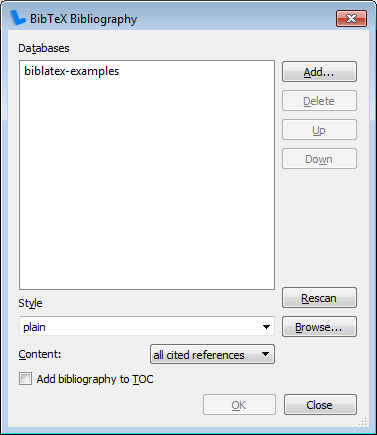 | |
| In the dialog you can add several BibTeX databases and specify a style how the citations will be printed. By default only the cited entries of the database will be printed but you can change this in the dialog. In LyX the inserted databases are displayed as gray box. | 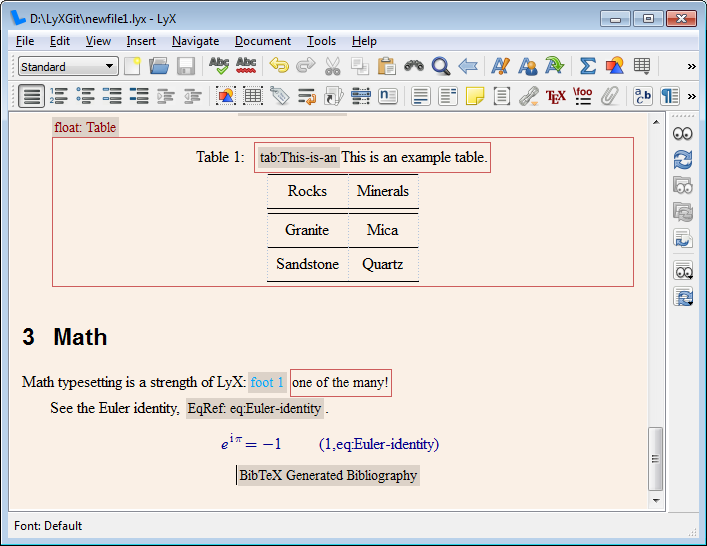 | |
Now you can add a citation with the toolbar button  (menu Insert→Citation). The citation dialog pops up. Here you can select entries from the inserted databases, set the order how they will appear and set a formatting. (menu Insert→Citation). The citation dialog pops up. Here you can select entries from the inserted databases, set the order how they will appear and set a formatting. | 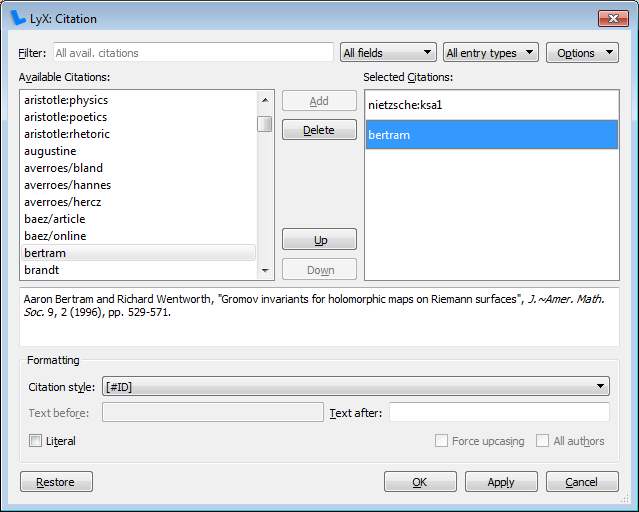 | |
| As result a gray box is inserted in LyX. In the PDF output you get the selected citations in the literature list. | 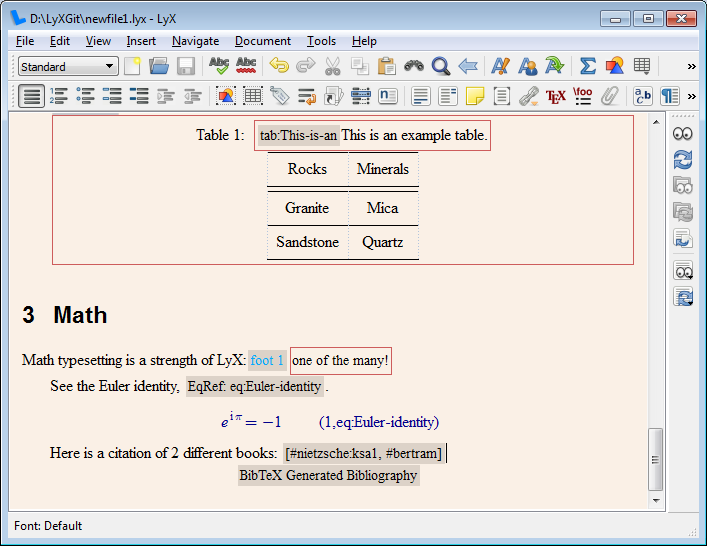 | 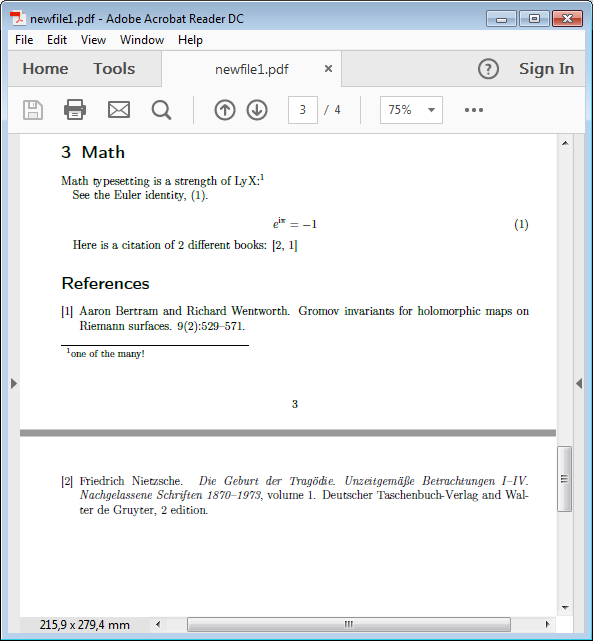 |
LyX allows of course to spell check documents (toolbar button  ) and it even has the feature to use a thesaurus for word alternatives (toolbar button ) and it even has the feature to use a thesaurus for word alternatives (toolbar button  ). Dictionaries can be installed on Windows via the LyX installer. Otherwise you find them here and here ). Dictionaries can be installed on Windows via the LyX installer. Otherwise you find them here and here | 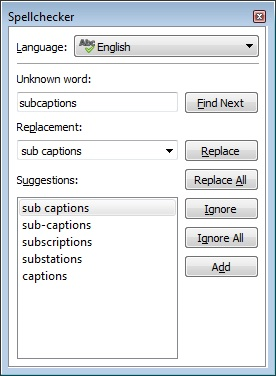 | 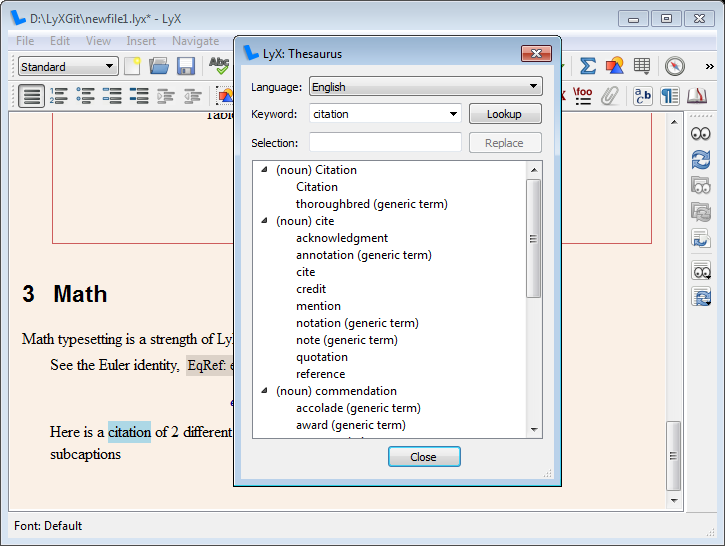 |
With the toolbar button  you can open the outliner pane. It shows you the structure of your document and allows you to easily move sections around. You can also use it to list all labels, footnotes etc. in your document. you can open the outliner pane. It shows you the structure of your document and allows you to easily move sections around. You can also use it to list all labels, footnotes etc. in your document. | 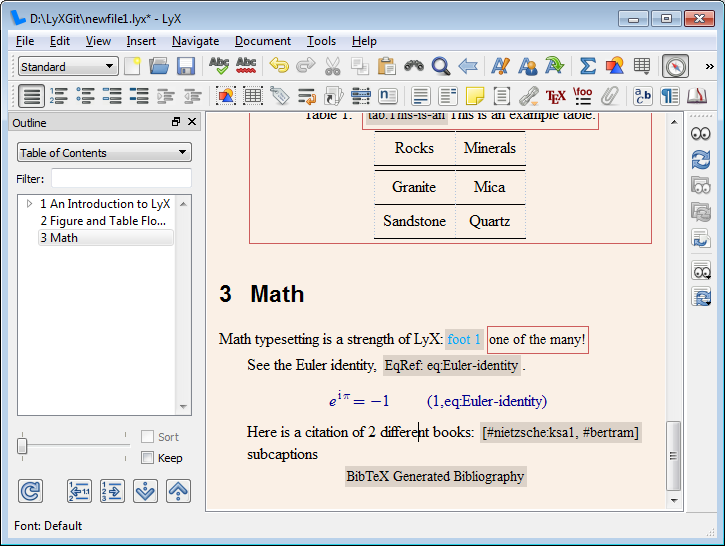 | 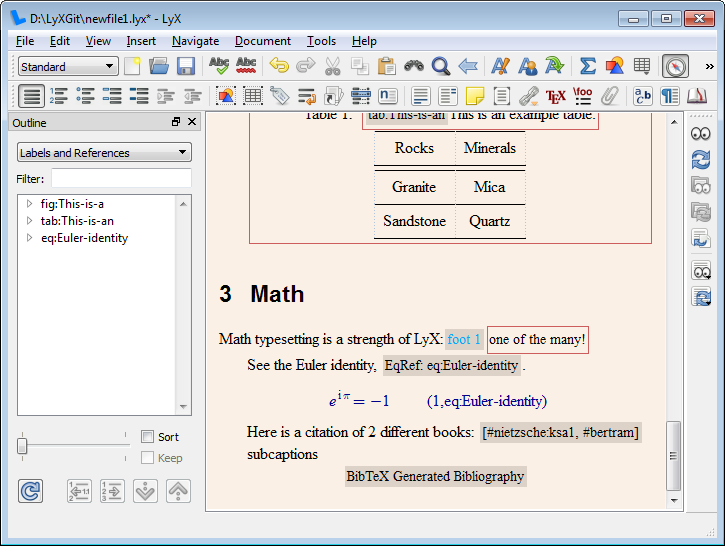 |
| Finally we need to generate the table of contents. Set the cursor behind the author and press return. This created a new paragraph and you can use the menu Insert→List/TOC→Table of Contents. This inserts a gray box to LyX. In the PDF it lists all sections of your document. | 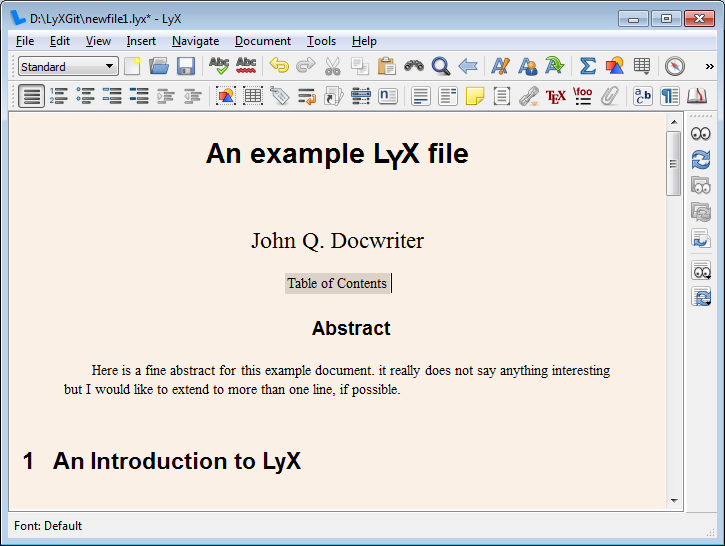 | 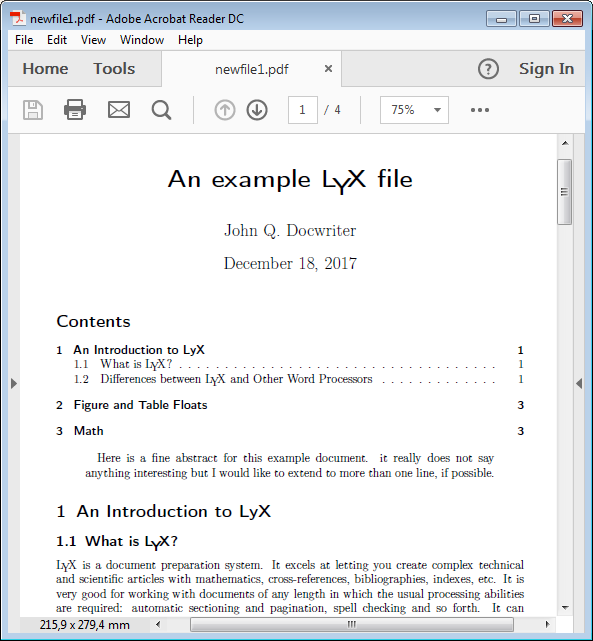 |
| For special tasks LyX provides modules. If you want to create for example a PDF form, load the module PDF Form in the menu Document→Settings in the section Modules. | 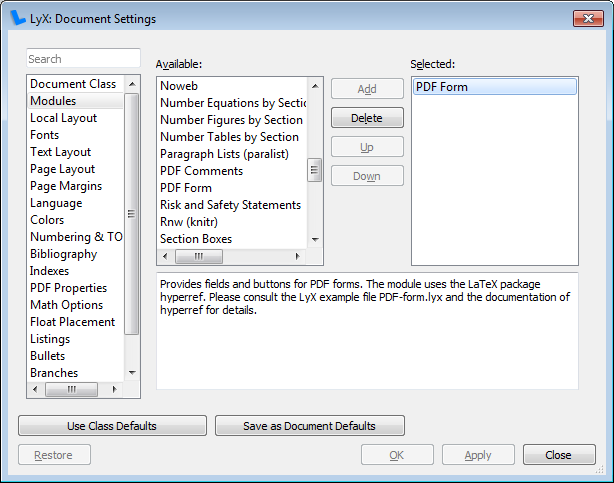 | |
| For descriptions of special features, look at the menu Help→Specific Manuals. Here are some PDF form elements as example. | 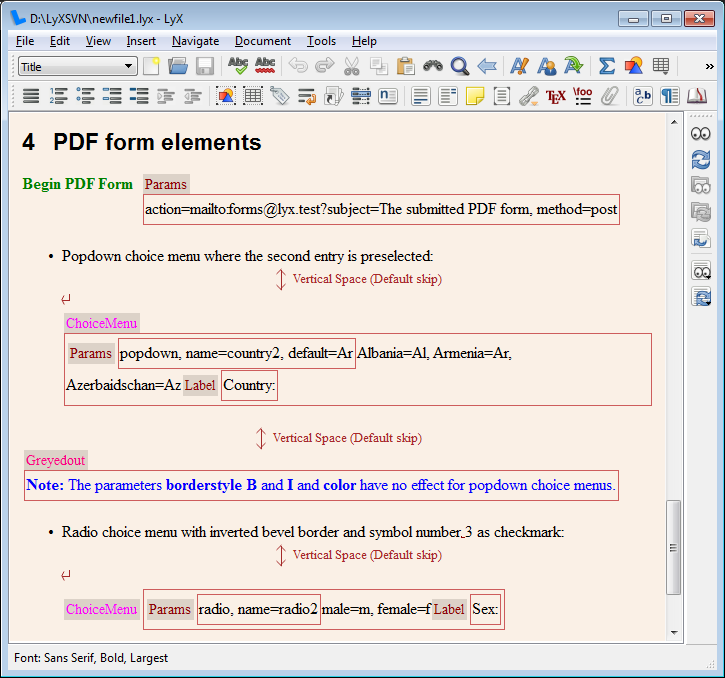 | 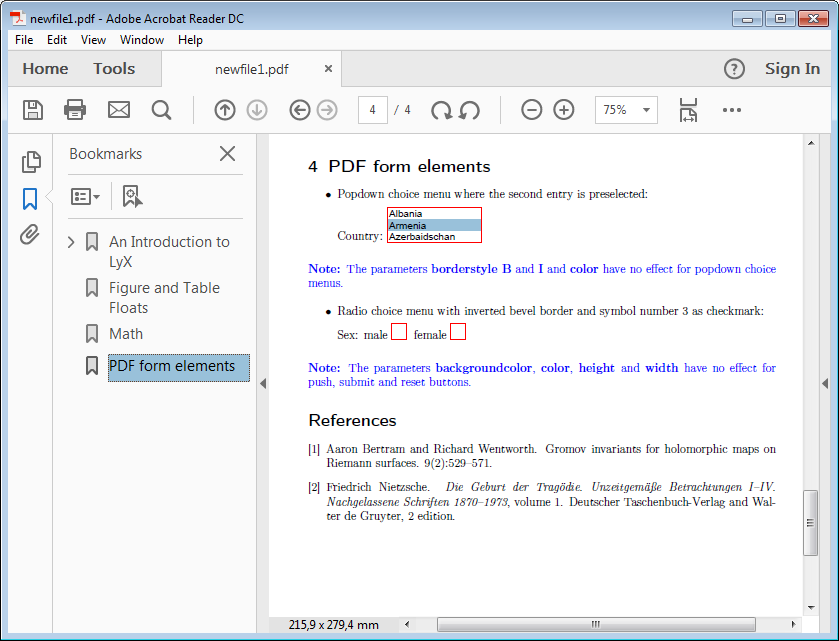 |
All TeX and LaTeX commands (really all!) can be inserted into a LyX file, if LyX doesn't natively support a LaTeX feature you need. To insert such commands use the toolbar button  (menu Insert→TeX). (To avoid the TeX code of this example LyX provides the module Hanging.) (menu Insert→TeX). (To avoid the TeX code of this example LyX provides the module Hanging.) | 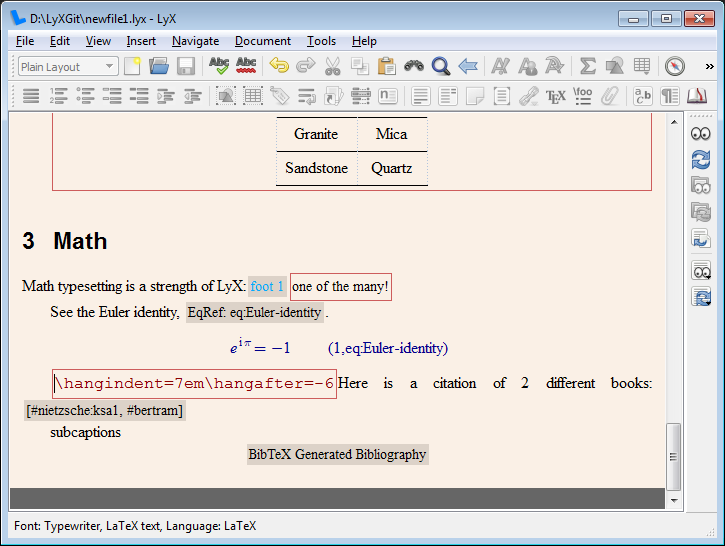 | 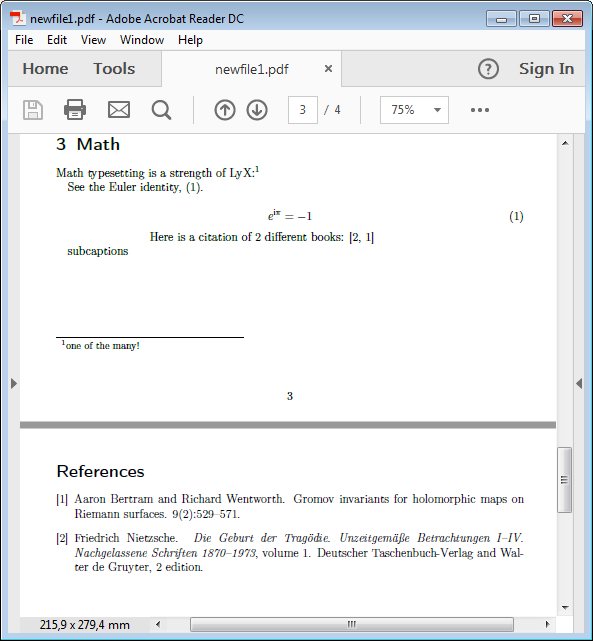 |
| -------------------- | -------------------- | -------------------- |
<< Mathematical formulas | LyX Graphical Tour | >>