| Now I know most of you are about to click the "mailto:" address at the
bottom of this page to tell me I misspelled "beautiful" on the math
screenshots. Aha! I say. Allow me to demonstrate the spellchecker. Click on
Edit->Spellchecker and start it running. Our misspelled word is highlighted. Click on the correct spelling and then "Replace word" to fix it. |
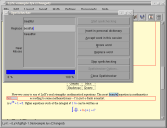 | |
| Notice that I can make the footnote box "collapse" by clicking on the
"foot" tab. This way, it doesn't clutter up the text. Okay, winding up. To
emphasize text, type the text, | 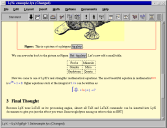 | |
| highlight it, |
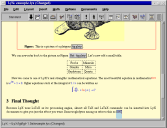 | |
| and press the "!" button. This changes the text mode to "emphasize",
which happens to be an italic font change. |
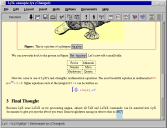 |
 |
| Almost all TeX and LaTeX commands can be inserted into a LyX file, if
LyX doesn't natively support a LaTeX directive that you need. So, a little
pontification ... |
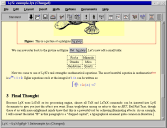 | |
| Now insert the (in this case, plain TeX) code, highlight it, and click
on the red TeX button. Beautiful ... |
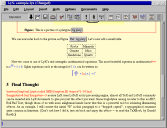 |
 |