| Now let's try a bit of math. (See the Insert menu to guess how I did
the footnote!) Simply click on Math->Math mode. |
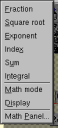 | |
| This inserts a small blue box which will contain the math. |
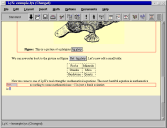 | |
| Start typing. To get a superscript, press "^" (a subscript is "_");
this raises the level of the box to inform you that you're in a
superscript. |
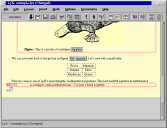 | |
| To get a Greek letter (in this case, "pi"), click on Math->Math
Panel, |
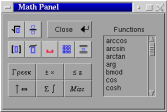 | |
| then Greek (in Greek letters), |
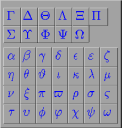 | |
| then finally on pi. Voila', pi. Of course, there are much
faster ways of doing this, like "\pi", but keyboard shortcuts and TeX commands
are a whole other tutorial! |
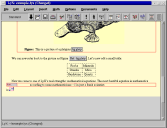 | |
| Let's finish this off and see how it looks. |
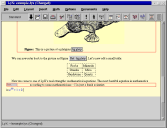 |
 |
| Okay, now something a bit uglier. Use the Math Panel again to get an
integral symbol, |
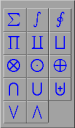 | |
| You can use Math->Fraction to enter fractions, etc. |
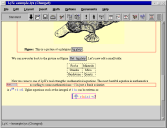 |
 |